The Chaos Before Finding “Table C”
Man, let me tell you about the pain that led to this simple solution. We’ve been running fast here, right? New features flying out the door, hotfixes dropping every other hour. And every time we needed to roll out a major change, we inevitably ran into the same brick wall: figuring out which darn version of configuration “Table C” was actually the correct one. It was a nightmare.
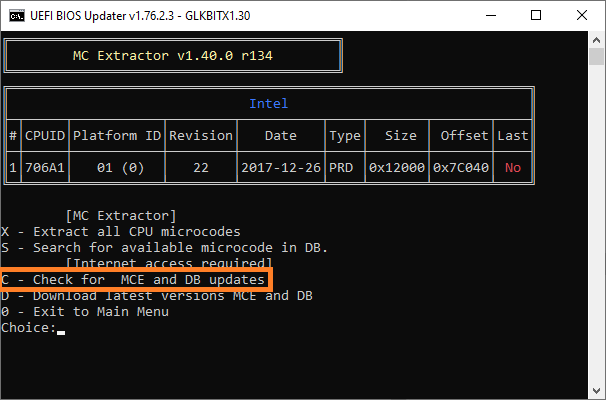
We were living in a documentation swamp. I’m talking about engineers scrambling across five different shared folders, checking Slack messages from six weeks ago, and maybe even digging through old email threads titled things like “FYI Table C Update FINAL V3.2 REALLY FINAL.” We wasted hours—literal hours—just trying to confirm if the configuration matrix we were about to deploy was the one the product team approved last Friday, or if someone snuck in a change Tuesday morning and only updated the local dev server.
I remember one specific incident that just shattered my patience. It was late, maybe 2 AM. We were deploying a critical patch that dealt with core user authentication—super sensitive stuff. I pulled what I thought was the definitive version of Table C, ran the deployment scripts, and bam. Massive user errors. Everything exploded. We spent forty-five grueling minutes rolling back, sweat pouring down my face, only to find out the file I grabbed was three versions stale. Why? Because someone forgot to push the updated document to the main folder and had only told Bob in accounting about the change, and Bob just dropped a plaintext note in a folder nobody ever looked at.
That night, sitting there, staring at the monitors glowing in the dark, I decided that was it. We had to stop this ridiculous scavenger hunt. My mission became simple: kill the confusion, centralize the knowledge, and make sure that finding the current, absolutely correct version of Table C took about three seconds, not three hours.
Moving from Searching to Practicing Consolidation
I started by doing the painful work: auditing every single version of Table C we could find across the entire organization. I dug through old Git repositories that hadn’t been touched in a year. I messaged every team lead, asking them to cough up whatever version they thought was “right.” It was exhausting. I was literally printing out PDFs and using highlighters to spot the differences between the alleged “final” versions.
What I discovered was shocking, but not surprising. We had seven functionally different versions floating around, all slightly out of sync. Some differences were minor—a comment changed here, a key reordered there. But two versions had entirely different default values, which was the source of all the deployment misery.
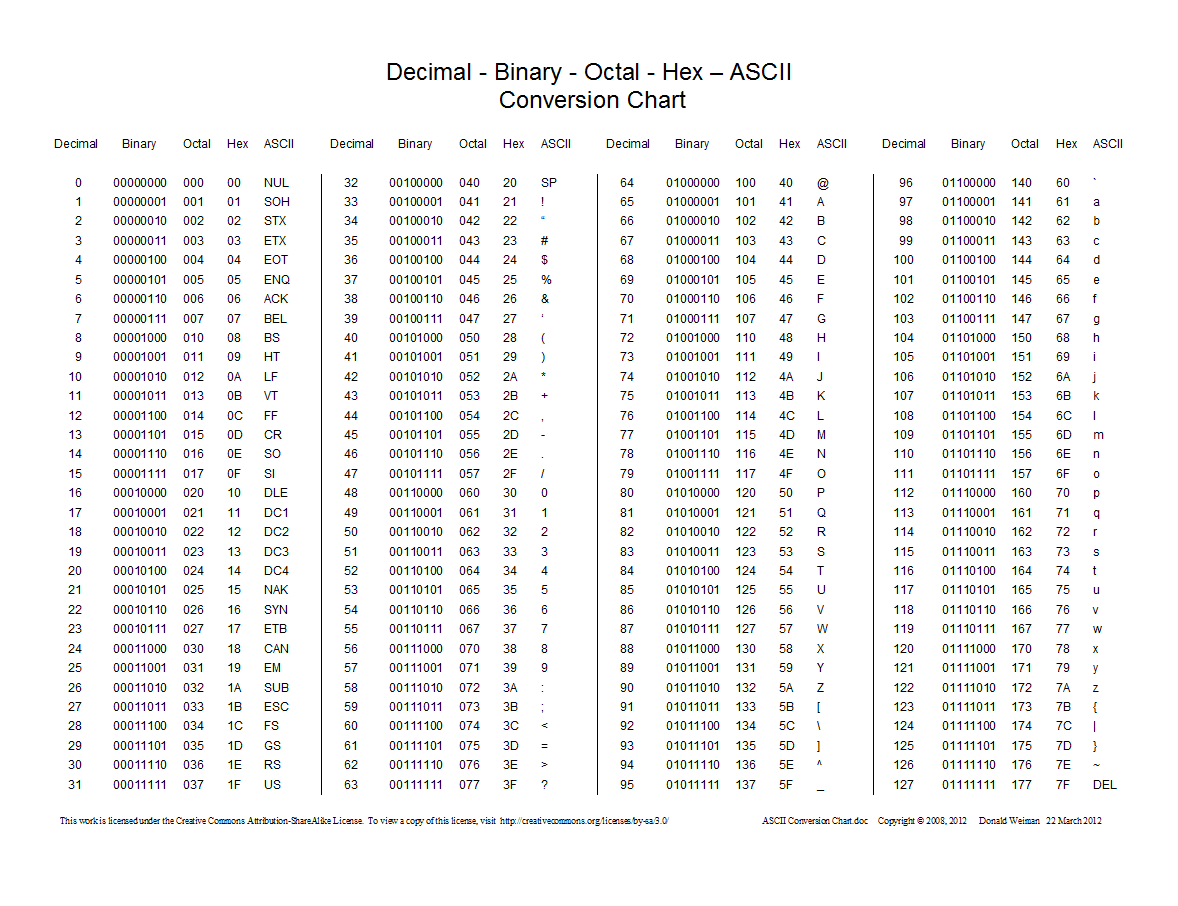
My first practical step was painful, but essential: I declared war on decentralized documents. No more shared drives for config definitions. No more emailing updates. If it wasn’t in the designated place, it didn’t exist.
Here’s how I structured the fix—the process I implemented step by step:
- First, I grabbed the single, confirmed, golden copy. I worked directly with the primary architect and had them sign off on what the truly current and correct version of Table C was, right down to the character.
- Second, I tore that configuration out of the documentation pile and shoved it into a dedicated source control repository. This wasn’t just for code anymore; it was for mission-critical configuration data. We started treating Table C like it was code itself.
- Third, I enforced strict change procedures. Nobody, and I mean nobody, could update Table C without a documented pull request and at least two peer approvals. This meant visibility.
- Fourth, I automated the delivery mechanism. This was the key trick. Instead of having people manually download the file, I set up a simple script. Every time a change was approved and merged into the main branch of that dedicated repository, the script automatically generated a clean, readable output file and placed it in one, secure, read-only location.
This automated placement was the magic. It wasn’t about relying on someone to remember to update a file name. It was about making the delivery of the current version an undeniable consequence of the approval process. If the change was approved, the current version instantly replaced the old one in the delivery path.
The Payoff: Finding the Current Version Instantly
The system works because it’s dumb simple. We ripped out all the complicated versioning schemes and manual uploads. Now, whenever anyone needs to verify the structure or default values of Table C, they don’t search. They don’t ask Bob. They don’t check their email.
They go to one specific, designated, static spot. That static spot always holds the file generated from the absolute latest approved commit. If you download the configuration from that folder, you are guaranteed to get the current version. The human element of remembering to upload the “final” file is gone.
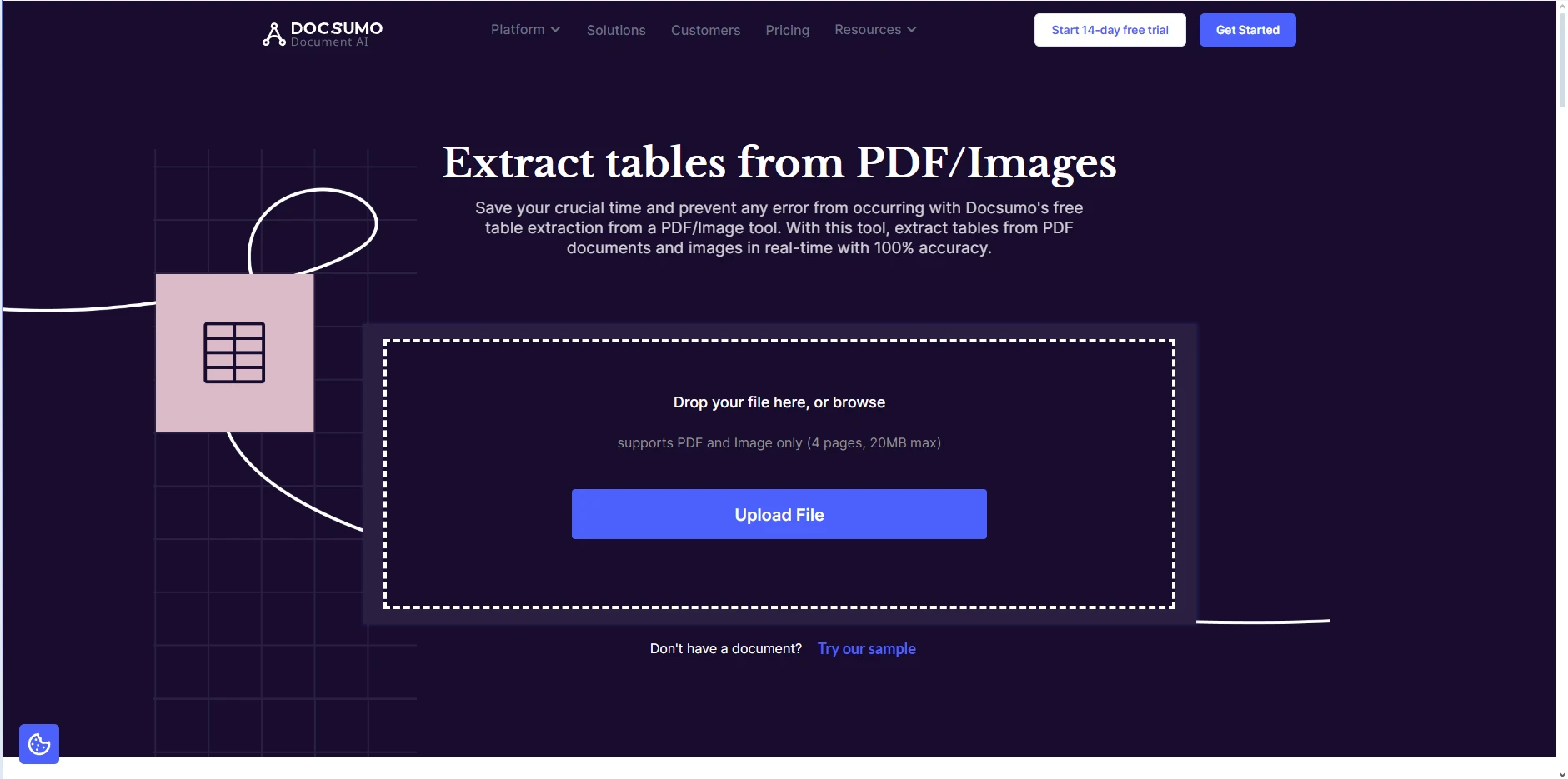
What used to take three hours of frantic communication and cross-checking now takes ten seconds. The title of this post sums it up perfectly. We need to find Table C fast? We grab the file that the system auto-generates immediately upon approval. We eliminated the ambiguity. And honestly, it wasn’t some high-tech wizardry; it was just good old-fashioned discipline and forcing the process to rely on automation, not on tired humans making silly mistakes at 2 AM.
The peace of mind alone is worth all those hours I spent highligting PDFs. Now, when we deploy, we deploy with confidence, knowing we grabbed the right stuff.
