Man, I needed a project. The official marketing posters they churn out for the big tournaments? They are always so clean, so corporate, so utterly soul-less. I was watching reruns one afternoon, just feeling that itch, that need to actually make something that felt like it had sweat and dirt on it. Not some overly smoothed, vector graphic garbage.

I figured, how hard can it be? Everyone says design is easy now with all the tools. So I decided I was going to design my own set of World Cup posters. Not as a professional job, just for my own wall, something real fans would actually appreciate.
Setting the Stage: Tools and Mindset
First thing I did was ditch the professional software. I wasn’t going to fire up the expensive stuff. That takes too much time and fiddling. I wanted fast results. I grabbed this free online image editor—the one everyone uses for quick tweaks. It runs right in the browser. My setup was a laptop and maybe four hours of sheer commitment. Simple is better; if you overcomplicate the tools, you never start the actual work.
My initial idea was just to honor a few legendary moments. Not just the final goal, but those moments of raw emotion—the scream, the slide tackle, the pure despair or triumph. I knew instantly that the concept had to be raw photography mixed with heavy typography. No cartoon stuff, no abstract shapes. Just the moment and the date, slammed together.
The Grind: Sourcing and Selection
This is where the real work started, and honestly, the part that wasted the most time. I spent maybe two full hours just sifting through decades of archives online. You think finding a high-resolution photo of a famous goal is easy? Think again. Most of the iconic stuff is locked behind watermarks or exists only in grainy 480p videos.
I focused on finding photos that had good negative space—meaning, room to put text without covering the action. I kept hitting dead ends, constantly resizing images, trying to run them through upscaling software, which usually made them look worse, like bad oil paintings. I had to abandon three perfectly good concepts because the source images were just too low quality to print above A4 size. What a frustrating loop.
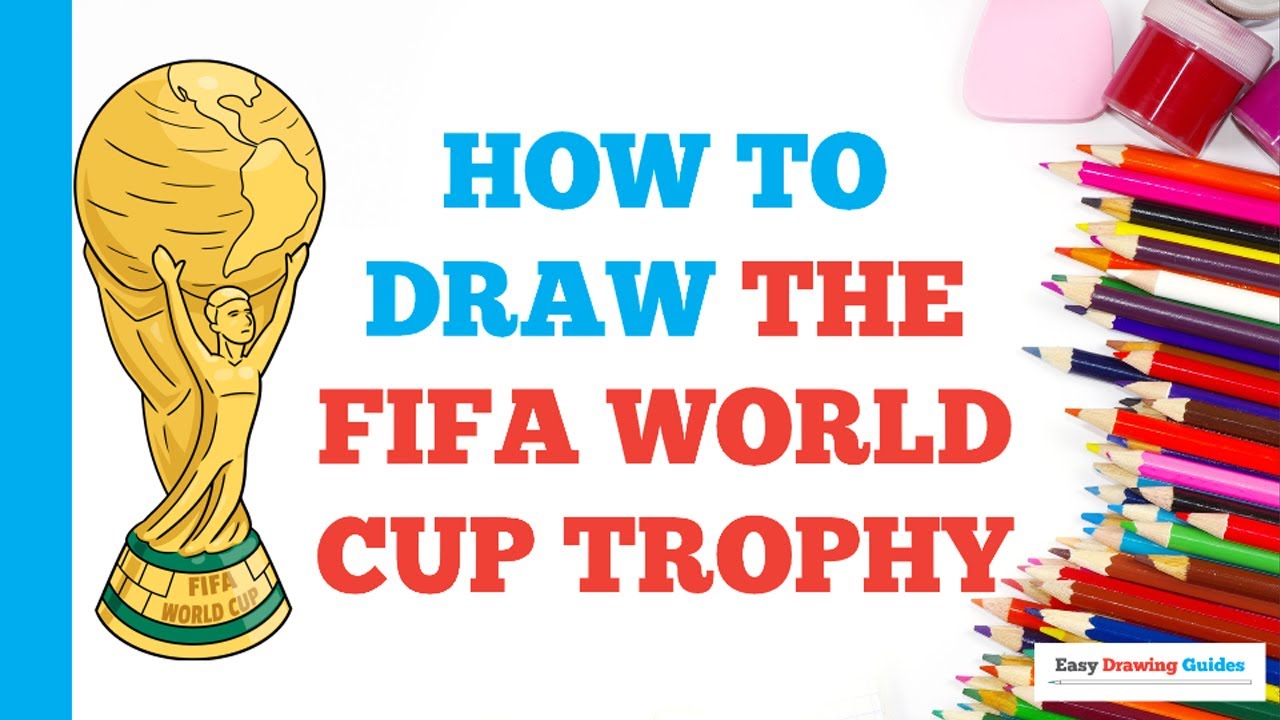
Eventually, I settled on four images:
- A mid-air strike from the 90s, where the player is completely horizontal.
- A goalkeeper’s reaction after a penalty save.
- A wide shot of a stadium engulfed in celebration.
- A close-up of a captain lifting the trophy, but looking slightly exhausted, not just ecstatic.
Once I had the four images, I imported them into the editor. I immediately converted them all to black and white. This was a crucial decision. It solved all my color matching problems instantly and made the images feel more dramatic and timeless. The contrast was incredible.
Design Decisions: The Typography Nightmare
Now, the layout. This is where I thought I’d be quick, but I hit a massive wall: the text. I needed the date, the teams, and a short, powerful quote. I initially tried using some fancy, script font—it looked absolutely terrible, completely fighting with the high-contrast photo. It made the whole thing look like a cheap concert flyer.
I scrapped the script font entirely and went back to basics. I chose a super heavy, blocky, all-caps sans-serif font. Something that looked like it belonged stamped onto a shipping crate. Then I started playing with placement. I didn’t just put the text at the bottom. For the mid-air strike photo, I slammed the text right across the chest of the player, using a semi-transparent white box behind it so it popped without hiding the action entirely.
For the color element, since the photos were B&W, I needed a single accent color. I chose a deep, blood orange. It’s aggressive, historic, and prints really well. I used that orange exclusively for the tournament year (e.g., ‘1998’ or ‘2014’). Everything else was white or black.

I spent maybe an hour just fine-tuning the kerning—making sure the letters weren’t too close or too far apart—which is something I always underestimate. You zoom in, adjust, zoom out, realize it looks wrong, and start over. It’s tedious, but it makes the difference between looking homemade and looking designed.
The Final Output and Sharing the Evidence
After about four and a half hours, I had four finished digital files. They were high-res JPEGs, ready for printing. I exported them all, triple-checked the resolution settings (always check the resolution, don’t forget that step!), and sent them off to a local print shop. I told the shop to use heavy matte paper, none of that glossy garbage.
The best part wasn’t designing the posters, it was seeing them printed and taped up on my wall. They looked exactly how I wanted: tough, stark, and emotional. I took a quick photo on my phone and threw it up online, tagging it just for fun. And guess what? People went nuts for them.
I got maybe a dozen messages asking how I did them, assuming I’d used some complicated setup. I just laughed. It was a free browser tool and four hours of staring at pixels. The lesson I walked away with? Good design isn’t about the software; it’s about the brutal decision-making process—what to cut, what to simplify, and knowing when to just stick to black and white.
