Man, how many times have you been out in the field, maybe on a construction site or a remote farm, and the client needs precision now? Not next week, not tomorrow, but right then. I’ve been there. I used to spend hours messing around with complex network configurations, trying to establish a reliable NTRIP connection only to have the cell signal drop out five minutes later.
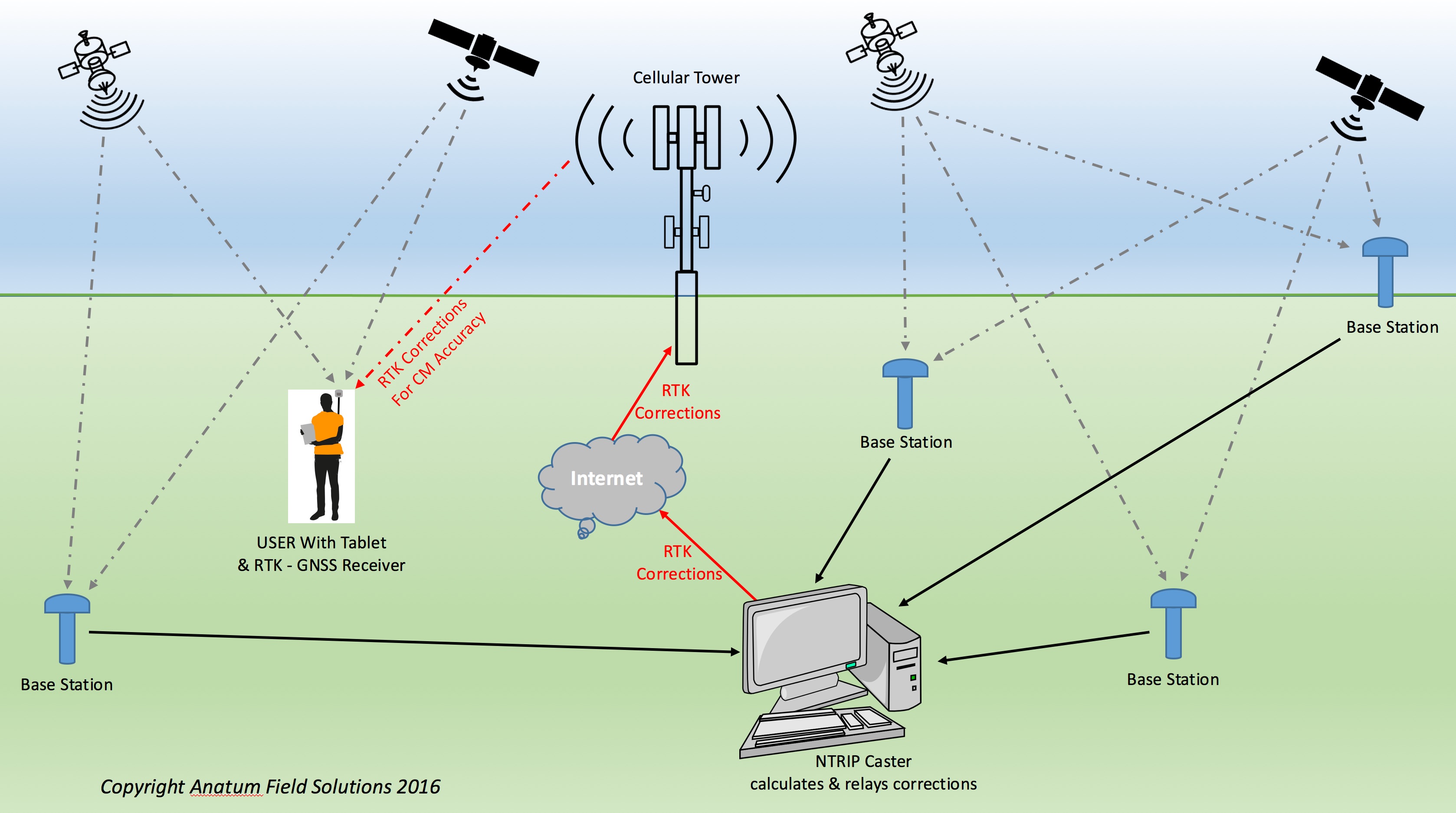
That frustration is exactly why I scrapped the complicated manuals and developed this super-simple process for getting an RTK fix that works almost every damn time, fast. Forget the official documentation that assumes you have a perfect satellite view and an IT department backing you up. This is how you just get the job done.
Establishing the Quick Base Station
The core philosophy here is eliminating variables. We are not aiming for long-term governmental-level survey accuracy right this minute; we are aiming for a rapid centimeter-level fix. To do this, I grabbed my base unit—usually just a simple Ublox board connected to a high-gain antenna, nothing fancy—and placed it on a known, stable point. If I don’t have a known point, I chose the clearest spot possible and averaged the position for about 60 seconds. That’s enough for a quick deployment.
Next, I fired up the configuration software—the simplest utility I could find, something that just lets me talk to the board directly. I immediately configured the communication port. The biggest mistake people make is trying to push the data over Wi-Fi or cellular first. If the signal is shaky, you are done. So, I focused 100% on the radio modem connection. Radio doesn’t care about your cell provider.
- I set the baud rate on the base station radio modem to a dependable speed, usually 115200.
- I selected the specific radio channel/frequency that was clear.
- I made damn sure the output message type was RTCM 3.X. This is the lingua franca of RTK corrections. If you push something else, the rover won’t understand.
Once the base was broadcasting corrections via the radio link, I walked away. It was done. It was shouting its corrections into the air.
Setting Up the Rover for Immediate Success
Now, the rover needs to listen and apply those corrections. This is where most issues occur because of mismatching settings. I unpacked the rover kit, which has the same brand of radio modem as the base, and connected its antenna.

The steps were quick and brutal:
- I turned the rover on and opened its configuration utility.
- I matched the communication settings immediately: I dialed in the exact same baud rate and the exact same radio frequency/channel I used on the base. If these don’t match exactly, you are dead in the water.
- I verified that the input stream was set to receive RTCM 3.X data from the radio modem port.
The moment I saved those settings, I looked at the status indicator. It typically went from “No Fix” (standalone GPS) to “Float” (receiving corrections but not fully resolved) within maybe 10 seconds. Then, BAM! A solid, green, beautiful “RTK Fixed” status popped up. Instantaneous positioning success.
This rapid setup works because we forced the communications to be simple and direct. No internet buffering, no server authentication timeouts. Just raw radio waves delivering the data.
Why Simple and Quick Became My Mantra
You know why I stopped trusting complex official procedures? Because of a job I took maybe two years ago. I was working for a smaller surveying firm, and we had landed a huge infrastructure mapping contract in a place so remote my phone barely showed two bars.
The previous team—a bunch of young college grads—had spent three entire days trying to get an expensive, brand-name RTK system running. They were trying to set up a mobile NTRIP server using a clunky laptop and a cell booster, religiously following a 50-page manual.
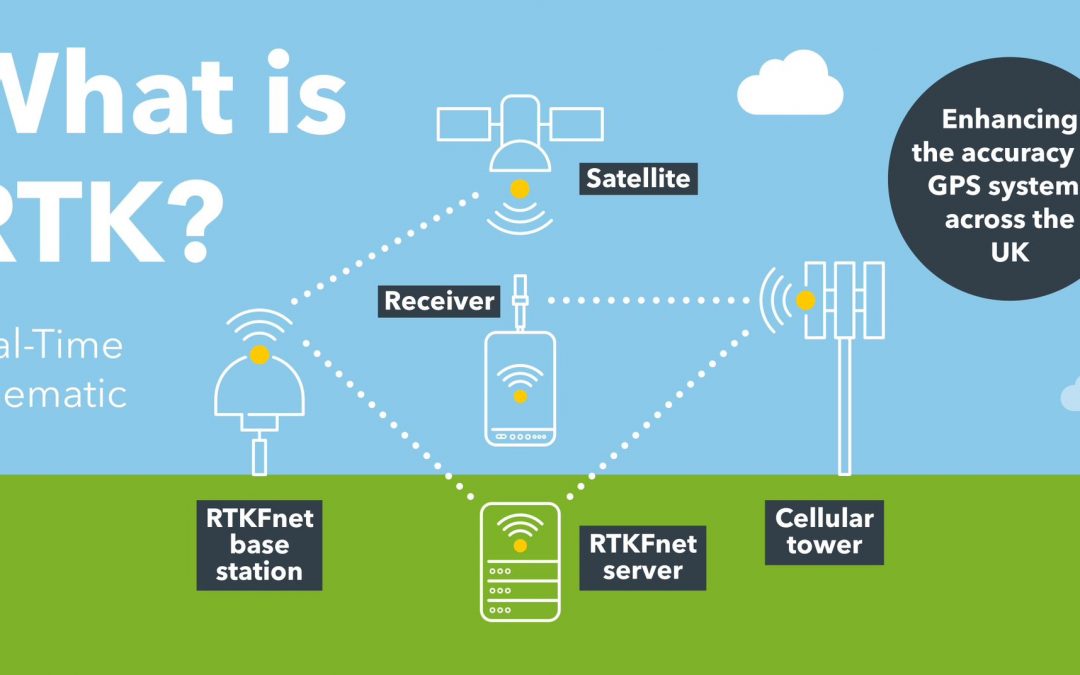
They burned valuable site time, frustrated the client, and were about to lose the contract because they couldn’t get a fixed solution for more than five minutes straight. When I showed up on Day 4, the site manager looked ready to strangle someone. I saw their expensive, complicated setup and just shook my head. They were over-engineering the connection.
I packed away their cell boosters and laptops. I pulled out my ruggedized radio modems, configured the base and rover in 15 minutes exactly as I described above, and achieved a stable fixed solution that lasted for the next three days straight without a single drop. The cost of my setup? Less than a tenth of the fancy system they bought. They thought they needed the cloud. They just needed reliable communication.
That incident solidified my approach: If you need it done fast, ditch the complexity. Go direct. Use simple radios. Match the baud rates. That’s the secret sauce for real-time positioning success without all the headaches the manuals promise.
